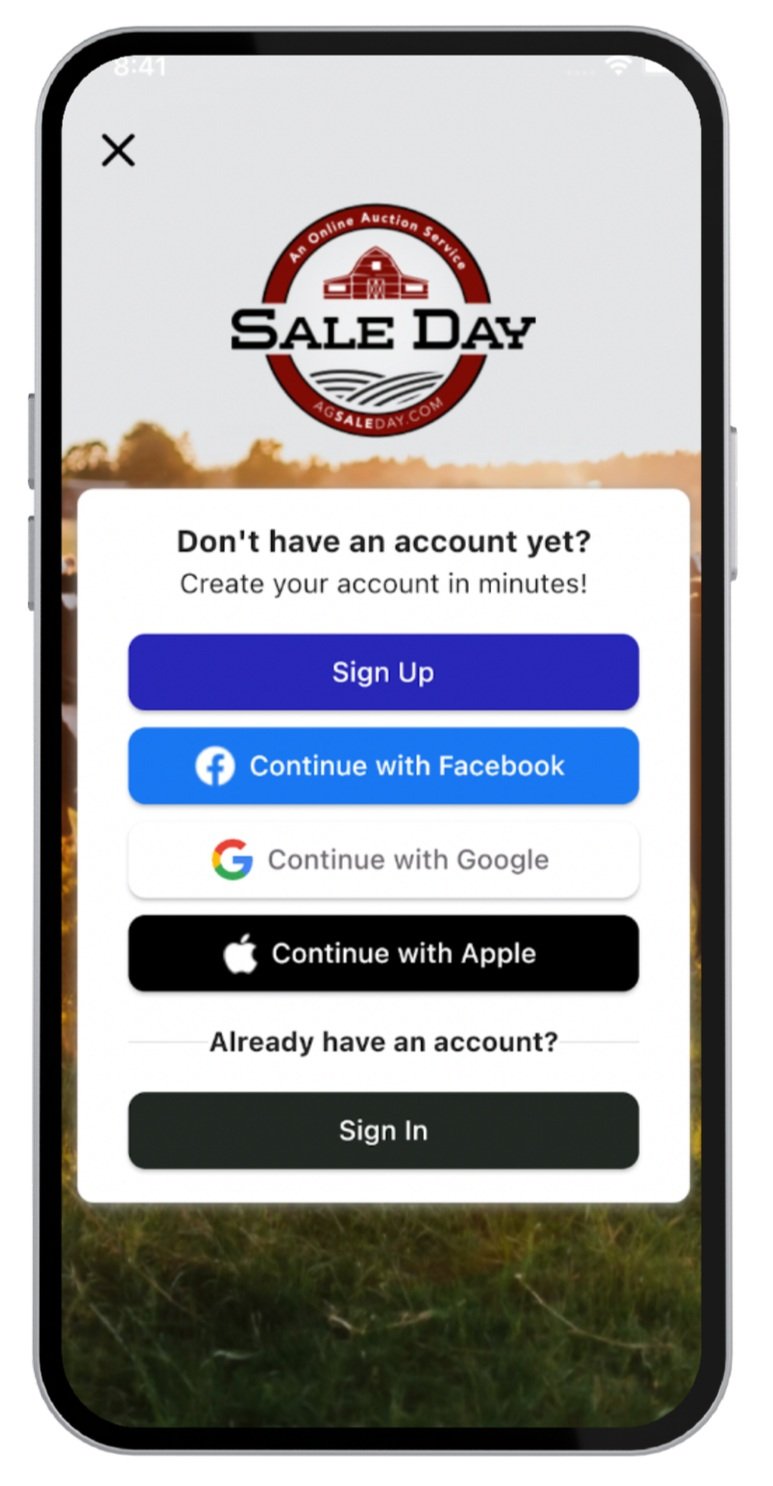How Auctions Work on Sale Day
Sale Day allows you to bid in top online agricultural auctions across the United States (expanding to Canada and Mexico in 2024!)
Search to find lots that match what you’re looking for, or simply browse by auction. Bid in real-time during the live online auction through our website and our iOS and Android apps.
Participating in auctions on Sale Day just takes a few simple steps:
1. Create Your Free Sale Day Account
Signing up for your free Sale Day account is easy and secure. Once you’ve completed your profile on Sale Day, you can begin participating in online auctions and “favoriting” auctions and lots.
2. Set Your Auction Type Preferences
Only see the auctions you’re interested in by setting your auction type preferences, such as species and breed interests. You’ll be notified whenever new sales matching your criteria are posted, live or closing soon. You can update your preferences anytime from your dashboard and in the Sale Day app for iOS and Android.
3. Select your Favorite Auctions & Lots
When you find an auction or lot of interest, but it’s not open for bidding, add it to your ‘favorites’ by tapping the star icon. You’ll be notified when the favorited items are open for bidding and when they’re close to closing. When you bid, the lot automatically is added to your favorites and you’ll receive additional information like when you’ve won, if a max bid has been reached, or if you’ve been outbid.
4. Place Your Bids
Live auctions begin at the time indicated on the sale and lot pages. Be ready to bid by making sure you’ve created your account, added your credit card information and are currently logged-in.
To bid, visit the lot at the indicated auction time. You will see the current lot price and a field for ‘bid’ and ‘max bid’. Select the ‘bid’ field and type in the bidding increment listed or a custom bid amount above the minimum. To submit, select ‘Place Bid’. A pop-up will confirm your bid, tap ‘Yes’ to confirm bid, or ‘cancel’ to go back.
Max Bid: Our hassle-free max bidding system saves you time by letting you bid at the lowest minimum amount required to keep you in the lead, and increases (up to your max amount) only if another bidder places a competing bid. You’ll be notified when your max bid has been met and if you’ve been outbid.
Pro Tip! Download our 5-star mobile app for iOS and Android so you can bid anytime, anywhere. Mobile alerts notify you with relevant bidding activity so you never miss an important bid.
5. Winning & Payments
You will be automatically notified when you win a sale on Sale Day. Following the sale, you will be able to make arrangements with the seller, and you will be invoiced by Sale Day within 24 hours of closing. The Sale Day Operations team will help handle payment splits, alternative payment methods, and other settlement details.
If you have any questions, please don’t hesitate to reach out to Cody Crum, Sale Day Operations Manager, at (217) 372-8009 or sales@agsaleday.com.
Get notifications for auctions
you are actually interested in.
Frequently Asked Questions
-
To create an account, you will need to download the Sale Day app and follow the instructions to sign up. You will be asked to provide your name, email address, and other personal information to create your account.
-
To bid on an item, simply find the item you want to bid on and click the "Bid" button. You will need to enter the amount you want to bid, and the app will automatically update the bid for you. If someone else outbids you, you will receive a notification and can choose to bid again.
-
If you are the highest bidder at the end of an auction, the app will notify you that you've won the item. You will then need to complete the transaction by paying for the item and arranging for its delivery or pickup.
-
The app handles payments through a third-party payment processor. When you win an auction or sell an item, the app will guide you through the payment process and ensure that the transaction is secure.
-
Sale Day has security measures in place to protect your personal information, such as encryption and secure login processes. However, it is always a good idea to be cautious with your personal information and to use strong passwords to protect your account.